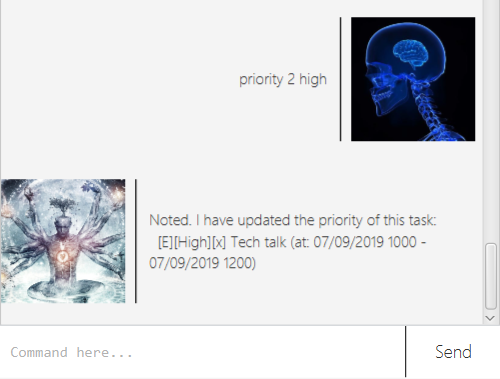duke
User Guide
Duke is a conversational bot designed to keep track of users’ tasks. Users can “converse” with Duke with certain keyword commands, followed by parameters if needed.
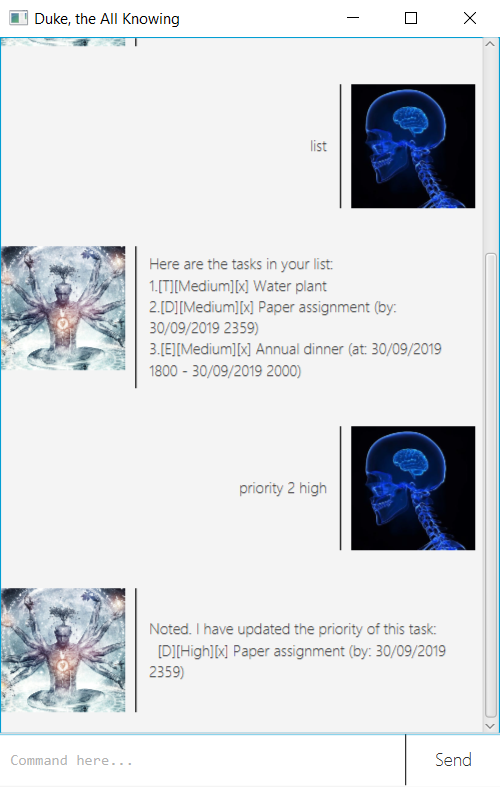
Features
Task type support
In the heart of Duke, there are three types of tasks supported: Todo for general tasks, Deadline for tasks that have a certain due date, and Event for tasks that have a range of time.
Task priority support
Prioritize your tasks with a priority modifier: Low, Medium, or High.
Local save on hard disk
Every time an operation that prompts changes in data (e.g. todo, done, delete)
is executed, Duke will automatically save it to data/duke.txt under Duke’s root directory.
Furthermore, when users reopen the app at a later point in time, Duke will read and load the tasks’ data from the file above.
Usage
list - List tasks
Lists tasks that Duke already stored.
Example usage:
list
Duke will respond:
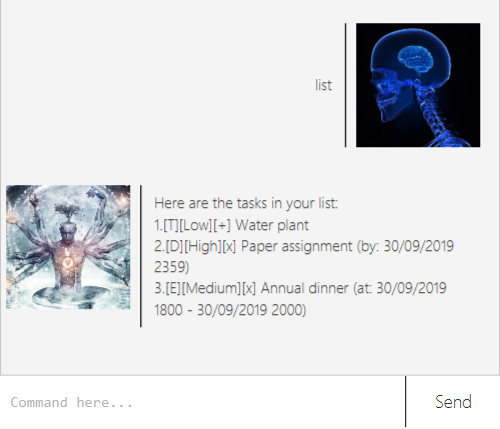
todo - Creates a Todo task
Syntax: todo NAME
Creates a Todo task with given name and task priority. The created task will be set
to Medium priority initially, you can change it with the priority command.
Example usage:
todo Water plant
Duke will respond:
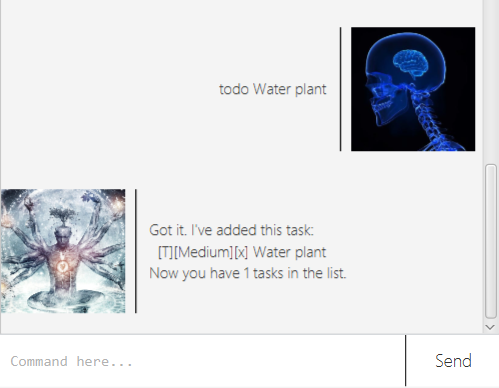
deadline - Creates a Deadline task
Syntax: deadline NAME /by TIME
TIMEmust be in the formatDD/MM/YYYY HHMM(e.g.01/01/2000 0159)
Creates a Deadline task with the given name, priority, and time. The created task will be set
to Medium priority initially, you can change it with the priority command.
Example usage:
deadline Paper assignment /by 20/05/2019 2359
Duke will respond:
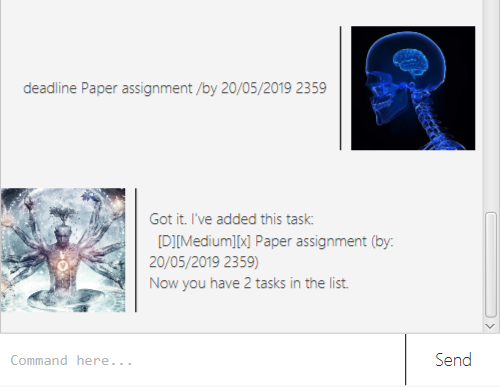
event - Creates a Event task
Syntax: event NAME /at TIME_START - TIME_END
TIME_STARTandTIME_ENDmust be in the formatDD/MM/YYYY HHMM(e.g.01/01/2000 0159)
Creates an Event task with the given name, priority, and time range. The created task will be set
to Medium priority initially, you can change it with the priority command.
Example usage:
event Tech talk /at 07/09/2019 1000 - 07/09/2019 1200
Duke will respond:
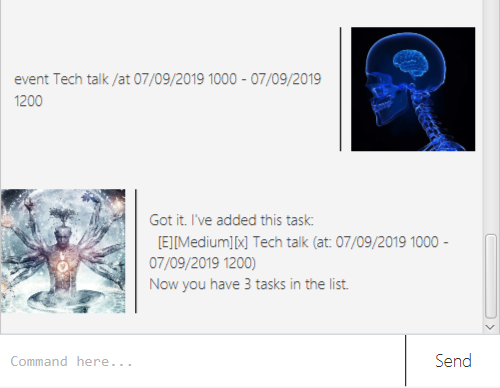
done - Marks task as done
Syntax: done TASK_NUMBER
Marks task with the given task number as done.
Example usage:
done 1
Duke will respond:
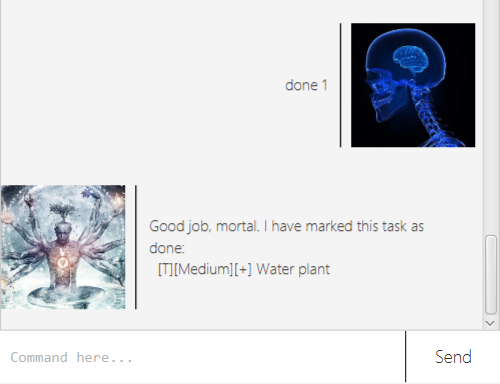
delete - Deletes a task
Syntax: delete TASK_NUMBER
Deletes a task with the given task number.
Example usage:
delete 2
Duke will respond:
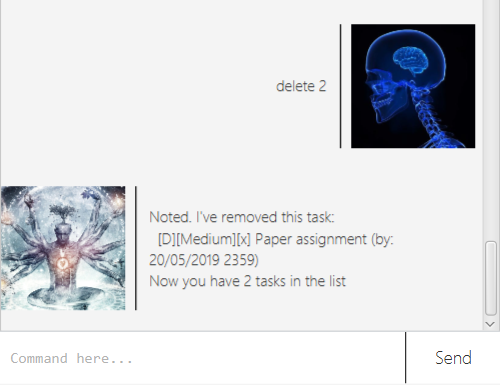
find - Finds tasks
Syntax: find KEYWORD
Finds tasks that match given keyword, case-insensitive.
Example usage:
find assignments
Duke will respond:
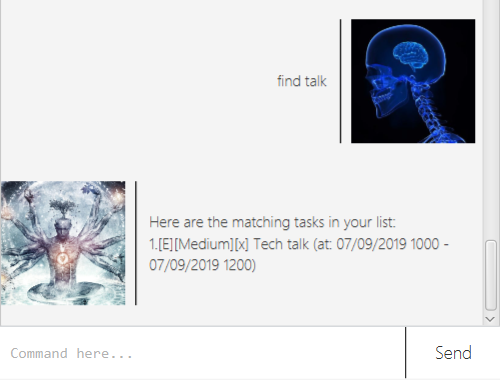
priority - Set task priority
Syntax: priority TASK_INDEX PRIORITY
PRIORITYmust be eitherhigh,medium, orlow(case-insensitive)
Assigns the priority of the given task number to a certain level.
Example usage:
priority 2 high
Duke will respond: